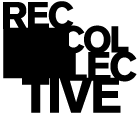Expert Photography Courses Review: Are Josh Dunlop's Online Classes Worth It?
Honest review of Expert Photography courses by Josh and Michael Dunlop. Find out if their online photography classes and eBooks are worth the investment.

Expert Photography Courses Review: Are Josh Dunlop's Online Classes Worth It?
Let’s face a reality:
Learning photography online is more accessible than ever. But between countless platforms, instructors, and promises of “instant results,” how do you know what’s truly worth your time and money?
Expert Photography, founded by Josh and Michael Dunlop, is one of the most visible names in the space, offering a wide range of online courses, eBooks, and cheat sheets aimed primarily at beginners and intermediate learners. But is it legit? Are the courses actually helpful? And which ones are worth taking?
In this review, we’ll break it all down for you. You’ll discover:
- What Expert Photography offers and how it’s structured
- Reviews of their best-selling courses (beginner training, specialty techniques, and editing workflows)
- Real feedback from learners who’ve taken the courses
- Bonus materials and learning tools included
- A balanced verdict on whether Expert Photography is worth your investment
And more…
If you’re looking to start or sharpen your photography skills online, continue reading our review below to help you choose the suitable course.
Overview of Expert Photography courses
Company: Expert Photography
Founders: Josh and Michael Dunlop
Products: Online courses, ebooks and cheat sheets
Best for: Beginners and intermediate photographers
Price: $10 – $99 (it’s discount prices, you can check here)
Money-back guarantee: 90 days
With more than 12 years proven photography courses, Expert Photography has provided easy-to-follow photography tutorials, a variety of free resources, and a lot of informative posts related to the field.
This is a key reason you will always see them on the first page of Google search engines whenever searching for an online course about photography.
From what we collect information and real feedback of Expert Photography learners, we will be sharing some insights about some courses shortly.
Here’s a list of their bestsellers (with reviews):
- Milky Way Mastery (3+ hours)
- Photography for Beginners (4.5 hrs)
- Magical Photography Spellbook
- Macro Magic (4 hrs)
- Magical Still-life Photography
- Wow Factor Photography (5 hrs)
- Simply Stunning Landscapes (5.5 hrs)
- Effortless Editing with Lightroom (6 hrs)
You’re likely to find a course or e-book that suits your interests, no matter the genre or skill you want to learn.
Josh Dunlop Photography Courses
No doubt that this site is a haven for valuable resources when it comes to the photography world, especially beginners.
Joshua Dunlop, the co-founder, is an expert photographer and his site now provides 20+ products ranging from online courses, ebooks, cheatsheets, presets and so many more.
Reviewing all seems overwhelming for you to select what course you should take, so we will recommend some outstanding best-seller courses for you.
To figure out which course matches your need, we will divide course into 3 categories: For beginners, For specialized photographers and For editing
Keep reading to choose your course!
Expert Photography Courses for Beginners
Photography for Beginners
https://store.expertphotography.com/products/p11-photography-for-beginners
Photography for Beginners is the foundation that teaches you to confidently handle your camera in any situation.
Created by Joshua Dunlop, founder of Expert Photography, this course shows all the basis of photography in a simple and friendly tone. Each lesson lasts 5-15 minutes on average, so it is easy to learn step by step if you want to practice immediately after watching.
Photography for Beginners is, as the name suggests, primarily built for:
| Best suited for | Description |
|---|---|
| Total beginners | Those who have no prior understanding of camera settings or exposure |
| Frustrated hobbyists | People stuck on Auto Mode who want better photos but feel overwhelmed by manual mode |
| Intermediate photographers | Those looking to reinforce their fundamentals and finally make sense of confusing features |
| Budget-conscious learners | Anyone who wants professional results without needing to invest in expensive gear |
The course contains 41 lectures across 4.5 hours, filmed in HD and structured in a clear, logical flow. And here is the learning path you will learn:
| Module | Highlights |
|---|---|
| Understanding Exposure | In-depth breakdown of aperture, shutter speed, ISO, and how they interact |
| Camera Settings | Go beyond the user manual — learn how to set up your camera for success in any situation |
| Shooting Modes | Understand when and how to use manual, aperture priority, shutter priority, and more |
| Focus & White Balance | Sharpen your images, control colors, and avoid common mistakes |
| Practical Walkthroughs | On-location shoots in Greece to demonstrate concepts in real-world conditions |
One of the standout qualities of this course is how accessible it feels for total beginners, yet without being overly simplified. Student feedback on Trustpilot consistently highlights how empowering and understandable the lessons are, even for those with zero technical background.
Like Tony Bain said he knew “absolutely nothing” about his camera before the course, but now he “finally gets it” and can confidently create shots he once only dreamed of.
Or another learner, Michael Long - an intermediate user, appreciated that the content wasn’t “dumbed down,” and praised the teaching style for feeling like one-on-one mentorship.
Even several intermediate-level photographers found new insights and structure in Joshua’s process. That a plus point to consider this foundation course for you.
Besides the course, there are some bonuses including cheat sheets and posters to learn further. These bonuses act as your field-ready toolkit — ensuring you’re never stuck wondering which setting to use or how to frame a scene.
==> Check the full course here!
Simply Stunning Landscapes
https://store.expertphotography.com/products/p13-simply-stunning-landscapes
If you’ve ever come back from a hike or vacation and felt disappointed by how flat or lifeless your landscape photos are, this Simply Stunning Landscapes course is created to fix that.
In each lesson of this course, Joshua Dunlop will take you to various scenic locations and discuss how he takes the shot from start to finish.
And the best part? You don’t need to travel far, own expensive gear, or wait for the perfect conditions. You just need a reliable system that this course delivers.
So who is the best for this course? Let’s have a look at this table:
| Best suited for | Description |
|---|---|
| Beginners and hobbyists | Want to turn travel photos or outdoor walks into professional-looking images |
| Frustrated photographers | Tired of disappointing results despite visiting beautiful places |
| Intermediate learners | Looking to improve composition, exposure control, and location planning |
| Creators with limited time | Appreciate step-by-step processes and lessons that get to the point |
With 56 video lessons over 5.5 hours, the course is shot entirely on location in Slovenia, Austria, and Italy. It’s structured around a five-step method that simplifies every aspect of landscape photography that you can see in the table here:
| Module | Highlights |
|---|---|
| Gear | Learn how to get sharp, professional-looking shots with basic equipment and steady camera techniques |
| Exposure | Master aperture priority, exposure triangle, and metering, without the tech overwhelm |
| Location Scouting | Discover how to find shoot-worthy spots without traveling, and how to revisit them for different results |
| Composition | Explore 9 composition tools including leading lines, foreground depth, golden triangles, and visual balance |
| Techniques | Apply long exposures, reflections, dramatic skies, and more to elevate your scenes |
Some students noted that having the step-by-step process helped them feel more confident when heading out to shoot, especially when faced with challenging light or uninspiring conditions.
David Raymond, a self-described novice, was thrilled with his early results: “In my opinion, I’ve taken some wonderful photos today and plan to print and hang them in my office.”
Another feedback in Trustpilot from learner Ken van Wyk, a photographer with 50+ years of experience, called this course “magnificent,” saying it offered new insight even for advanced shooters.
The quality of instruction, combined with location-based filming and generous bonus content, makes Simply Stunning Landscapes an excellent value.
Bonus
Of course, this course provides specialized bonuses to learn more. These extras round out the course by supporting not just your skill development, but creative experimentation and monetization.
==> Check the full course here!
Wow Factor Photography
https://store.expertphotography.com/products/p12-wow-factor-photography
When you think of “wow” photography, you probably imagine expensive studios, advanced lighting setups, and hours of post-production. With just a basic camera and some household items, this course will level up your skill.
That’s the promise behind Wow Factor Photography, a 30-day creative project course by Expert Photography.
Now, who is for this course, just have a look:
| Best suited for | Description |
|---|---|
| Beginner photographers | Those who want to build creative skills without needing advanced gear or Photoshop expertise |
| Hobbyists stuck in a creative rut | Learners looking to reignite their passion for photography through structured experimentation |
| Indoor creatives | Anyone who prefers to shoot from home or is limited by time, travel, or space |
| Busy learners | People with limited time who benefit from short, focused lessons and ready-to-use cheat sheets |
| Aspiring content creators | Individuals who want to create shareable, visually stunning images for social media or portfolios |
The core of Wow Factor Photography is a 30-day challenge, featuring short, practical projects you can complete using simple setups and everyday items. Each period of time is set for another skill you have to learn for “wow” photography.
| Theme | Days | Key Projects |
|---|---|---|
| Abstract Photography | Days 1–7 | Spiral light, high-speed splashes, macro shots, crystal ball effects, light graffiti, light trails, and daytime long exposures |
| DIY Photography | Days 8–14 | Colorful water drops, photoelasticity with plastic cutlery, custom bokeh, oil & water textures, photo transfer onto wood, steel wool light art, and photo montage |
| Flash Photography | Days 15–20 | Bubble textures, Harris shutter effect, slow sync flash, smoke photography, water droplet captures, and water splash action |
| Photoshop Creativity | Days 21–30 | Chain link cut-out, day-to-night merges, double exposure, hidden camera tricks, miniature globe panoramas, multiplicity portraits, Picasso-style cross sections, Droste effect spirals, tilt-shift models, and time-lapse sequences |
Student feedback for this challenge is mostly positive, regarding how accessible, fun, and inspiring the experience is.
Veronica Jimenez, a learner of this course, emphasized the value of accessible setups: “Josh’s amazing teaching and affordable materials left me with a new skill and some wonderful results.”
Other reviewers consistently point to the course’s ability to unlock creativity, simplify advanced techniques, and deliver tangible results fast, even for those who previously lacked “a creative streak.”
Bonus
Beyond the 30 guided projects, this course also includes bonus resources to help you deepen your skills and showcase your work:
- Printable cheat sheets for every project
- Editable PSD files for all Photoshop-based lessons, allowing you to explore and learn by experimenting with layered templates
- Social media growth guidance, including strategies to build an online following using your creative photography
These extras reinforce the course’s goal: to help you create photos worth sharing — and give you the tools to grow your confidence, portfolio, and reach.
==> Check the full course here!
Specialized Photography Courses
Milky Way Mastery
https://store.expertphotography.com/products/p07-milky-way-mastery
The night sky has always been an appealing subject for both professionals and novice photographers.
If you’ve ever aimed your camera at the night sky and ended up with a blurry mess or complete darkness, you’re not alone. Astrophotography may seem overwhelming, all the settings, gear, and unpredictability. But this course from Expert Photography claims to change that.
This course is designed for most photographers, whether you are experienced or not. It will guide you how to take a pretty shot of the stars or night sky professionally.
If you are in one of photography enthusiasts here, you can try to take one of the most interesting course in Expert Photography:
| Best suited for | Description |
|---|---|
| Night sky enthusiasts | Want to capture vivid Milky Way photos |
| Landscape photographers | Looking to add astrophotography to their portfolio |
| Beginners | No prior experience shooting in manual mode |
| Hobbyists with basic gear | Only need a basic DSLR or mirrorless camera with an 18mm–24mm lens |
| Urban dwellers | Includes strategies for shooting near cities with light pollution |
| Experienced photographers | Seeking advanced techniques for pin-sharp stars and professional results |
The course includes over 3 hours of video content and is structured into four main modules, progressing from gear setup to post-processing.
| Module | Focus |
|---|---|
| Night Photography Gear | Choosing the right camera, lens, and budget-friendly accessories |
| Finding & Planning Your Shot | How to locate dark sky areas, use apps for planning, and time your shoots |
| Shooting Techniques | Focusing in the dark, adding creative foregrounds, light painting, and star trails |
| Post-Processing | A complete Lightroom workflow, natural star enhancement, and professional presets |
Each lesson is broken down into short, digestible videos with real-world demonstrations both in-studio and out in the field. That’s the strongest selling point of this course, being received by real users, especially beginners.
One student shared that despite watching countless videos and reading books on astrophotography, his photos never turned out. This course finally helped him understand how to shoot manually and achieve the results he’d been hoping for.
That said, there were a few reviews noting the course felt “too basic” for more advanced users. If you already have strong night photography skills or have taken multiple astrophotography workshops, this course may feel introductory.
Bonus
If you want to learn deeper about astrography, there are some bonus videos about light painting. In these videos, you will witness how it is done and what camera settings to use to achieve those cool photo effects.
==> Check the full course here!
Macro Magic
https://store.expertphotography.com/products/p16-macro-magic
Macro photography reveals a world most people walk past without noticing, like the textures of a petal, the veins in a leaf, or the reflection in a droplet.
So learning to take macro photographic images, it opens a new magic of world discovery!
Over the years, macro photography has been misinterpreted by many people. In this course, Josh took the liberty of clearing up the misconception so that you will truly know what is a macro photo.
By using basic gear, affordable accessories, and the camera you already own, this course offers a complete system for capturing breathtaking close-up images. No need for costly lenses, tripods, and high-end lighting.
Some learners we think are for this course are:
| Best suited for | Description |
|---|---|
| Beginner photographers | Anyone new to macro or close-up work, with limited gear or technical experience |
| Budget-conscious creatives | Photographers who want pro-level results without investing in macro lenses |
| Nature and detail lovers | Ideal for those inspired by flowers, textures, water droplets, insects, and garden photography |
| Indoor or home-based learners | Perfect for shooting in small controlled environments like home studios or gardens |
| Anyone who wants to slow down and shoot with intention | Macro naturally encourages patience, focus, and a new appreciation for details |
The Macro Magic curriculum includes 28 tutorials across 4 hours of video, filmed both in-studio and on-location in a local garden. The course is designed to help you master technical settings, lighting, and subject selection - all with minimal gear.
| Module | Key Focus |
|---|---|
| Gear | Learn how to use budget-friendly accessories like reverse macro rings, extension tubes, and magnifiers to transform any lens into a macro lens |
| Settings | Understand how aperture, focus, depth of field, and crop factor impact your ability to capture sharp, detailed images at close range |
| Inspiration | Follow walkthroughs for dozens of unique macro setups, from flowers and water drops to soap bubbles and rusted metal |
| Lighting | Explore both natural light and DIY lighting setups to highlight texture, enhance color, and create dramatic results in small spaces |
Now, let’s hear real learners’ feedback on Trustpilot to have a more subjective assessment. Student reviews highlight how the course breaks down macro photography into something accessible, rewarding, and inspiring, especially for beginners.
Diane M. Hall called it the best course she’s found: “I love how practical the information is. The walkthroughs on different equipment made everything finally click.” While John Baker appreciated the clear advice on manual focus and the simplicity of macro tools: “A great course I’ll continue to revisit.”
The consistent theme? Students are surprised at how little gear is required and how quickly they can start producing photos they’re proud of.
Bonus
In addition to the video lessons, Macro Magic includes several bonuses to help you apply what you learn and push your creativity further.
A printable Macro Photography Checklist, grunge backgrounds, focus stacking guide will be another helpful skill to make your macro photos be on another level.
==> Check the full course here!
Effortless Editing with Lightroom Course
https://store.expertphotography.com/products/p08-effortless-editing-lightroom
When you are done taking photos, editing the next step. And one of the famous editing software you should use is Lightroom.
Lightroom is a much simpler app to navigate and use compared to Photoshop. In this course, Josh will guide you through the entire post-processing workflow using Lightroom.
Here’s what you’ll learn in this course:
| Best suited for | Description |
|---|---|
| Complete beginners to Lightroom | No prior experience required, all features are broken down clearly and visually |
| Hobbyist photographers | Want a fast and effective editing workflow to enhance thousands of RAW or JPEG files |
| Time-strapped creators | Looking to reduce editing time from hours to minutes using batch processing and presets |
| Aspiring professionals | Want to give their work a polished, magazine-quality finish without hiring an editor |
| Photographers using any Lightroom version | Works with Lightroom Classic, Lightroom CC, older versions, and even mobile |
This course features 44 videos across 7 hours, with walkthroughs tailored for every level of Lightroom user. The training covers both Lightroom Classic and Lightroom CC, and includes mobile-friendly workflows.
| Module | Focus |
|---|---|
| Lightroom Versions | Compare Lightroom Classic, CC, and Mobile to find your best-fit editing tool |
| Photo Management | Import, keyword, organize, and back up your photos for fast access on all devices |
| Develop Module Editing | Master the core editing sliders: exposure, contrast, HSL, sharpening, and more |
| Brushes & Filters | Use range masks, spot removal, and selective edits for powerful local adjustments |
| Export & File Handling | Share high-quality images and manage large batches efficiently and safely |
| Presets Workflow | Apply one-click edits across hundreds of images and create your own signature looks |
| Mobile Editing & Syncing | Edit on-the-go and keep your photos synced and secure in Adobe Creative Cloud |
The course has earned a 99% positive rating from over 17,000 students, with glowing praise for its clarity, pacing, and impact.
Like a learner, James Wood shared on Trustpilot: “Until doing your course, I was making some serious mistakes. Now my photos look more natural and stand out without being over-edited.”
Many other students mentioned how quickly they saw improvements in color, sharpness, and editing confidence even after just a few lessons. In short, learning to edit will give your photos a whole new look.
To learn more, the course offers several valuable bonuses: a Lightroom Shortcuts Cheat Sheet, Perfect Processing Walkthroughs across nine photo types, Photoshop Finale tutorials for advanced edits, and a set of customizable Picturesque Presets.
==> Check the full course here!
Expert Photography eBooks
Still-life Photography
https://store.expertphotography.com/products/p31-magical-photography-spellbook
Designed in collaboration with Ashraful Arefin, a fine art photographer known for his whimsical compositions and storytelling through objects, The Magical Photography Spellbook delivers a richly visual and inspiring path into artistic photography.
This ebook is for:
| Best suited for | Description |
|---|---|
| Creative beginners | Anyone new to still-life or fine art photography, looking for accessible, guided inspiration |
| Home-based photographers | Perfect for those who shoot indoors or have limited access to outdoor scenes |
| Visual storytellers | Artists who want to use photography to tell surreal or poetic stories with simple props |
| Busy learners | Each project is designed to be completed in a short time, with minimal gear and setup |
| Photographers craving inspiration | Includes tools and ideas to spark creativity anytime — no matter the season, weather, or mood |
And what’s inside this 267-page eBook? This provides you with 30 magical case studies, each built to help you create one visually captivating image with minimal gear. You’ll also receive 30 printable “Spell Cards”, which act as cheat sheets to simplify your shooting process.
| Theme | Projects | What you’ll create |
|---|---|---|
| Lights of Spring | 7 projects | Flower-based scenes with pastel colors and whimsical energy |
| Autumn Colors | 6 projects | Cozy, earthy scenes featuring falling leaves, steam, and forest elements |
| Rainy Days & Snowy Moments | 6 projects | Atmospheric images using puddles, raindrops, and dreamy lighting |
| Evening Lights & Water | 6 projects | Darker-toned images using reflections, glowing props, and layered colors |
| Enchanted Objects | 5 projects | Levitation, surreal floating objects, and story-driven compositions |
Each tutorial focuses on composition, mood, color theory, and practical setup, with minimal need for lighting equipment or digital manipulation.
From that, you can learn the basis of all aspects about a good photography. From setup to post-processing, every detail is outlined clearly.
Even thousands of students have praised The Magical Photography Spellbook for its originality, clarity, and artistic value. So why don’t you give it a shot?
Other Products
Aside from the courses and complete pack eBook mentioned above, there are still many products on the site. You can purchase valuable ebooks like:
- All-access Pass
- Dreamy Childhood Portraits
- Quick Capture Cheat Sheets
- Fantastic Photo Adventures
- The Preset Collection
- Fairytale Portraits
- Wonderful Wildlife
We just name a few, for a full look of all course in Expert Photography, you can check it HERE.
Now, you have read most of their great course, let us answer the question: “Is it worthy?”
Is Expert Photography worth your investment?
Quick answer for you:
Yes, Expert Photography courses are worth your investment.
Review most of Expert Photography courses, we think beginners and intermediate photographers can learn most. Since the knowledge is simple to understand and practice while a well-structured curriculum makes it convenient to track your progress.
The videos are professionally made, and Josh’s calm, friendly style makes the lessons easy to follow, especially for beginners, as he explains and demonstrates each step clearly.
Besides online courses, cheat sheets and eBooks are helpful sources to learn as well.
The videos themselves are very well recorded and smooth. You can clearly see how much professionalism has gone into creating those materials.
On top of that, Josh explains pretty well and he demonstrates the processes at the same time, letting you understand better.
Plus, he explains in a very calm and friendly manner, which makes his courses beginner friendly.
I do admit that the pricing is quite a bit higher compared to similar courses online, but the good news is that sometimes there are good discounts available.
Expert Photography: Is it legit to learn?
You might be wondering, “Is Expert Photography a scam?” We can say with confidence that it is a legit platform. A member from our team personally rolled in their paid products and can confirm the site is not a scam.
However, you may have heard of a plagiarism story about Expert Photography that created a lot of controversy.
In late 2019, photography expert Nasim Mansurov accused Expert Photography of plagiarism. He published an article alleging that Josh Dunlop had stolen content from his site, Photography Life, also from other sources.
At first, we had read that article and were inclined to believe it because Nasim provided detailed comparisons of content from both websites.
We wanted more information about the accused side - Expert Photography so we researched and found out another story.
Based on the information we’ve gathered, the incident was caused by an in-house writer named Craig. He failed to follow professional standards and was responsible for the issue. Craig was the only person tasked with updating old articles, but his mistakes led to Josh Dunlop being labeled as unethical.
In response to the incident, the company took decisive action to fix the error. Klara, the manager, stated that they acted quickly to fire Craig and remove all articles published under his name.
Additionally, to ensure content quality going forward, the Expert Photography team decided to use two different plagiarism detection tools for all future content.
So, what is your opinion of this story? Decide whether to take their courses or not, it’s up to you.
We’d like to hear from your feedback of this site:
- How was your learning experience with this website?
- Your thoughts on Josh Dunlop Expert Photography review 2025?
Let us know your thoughts in the comments below! It’s great to share our opinion in an open-minded way.