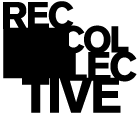Mark Hemmings Photography Courses Review: Digital Camera Mastery, Photo Shortcuts and Lightroom Editing Mastery
Comprehensive review of Mark Hemmings' photography courses including Digital Camera Mastery, Photo Shortcuts, and Lightroom Editing Mastery. Find out if they're worth it.

Mark Hemmings Photography Courses Review: Digital Camera Mastery, Photo Shortcuts and Lightroom Editing Mastery
Learning photography on your own can be frustrating and boring, don’t you agree? Hours spent on scattered YouTube videos and blog posts often leave you more confused than confident. That’s where a clear, structured learning path makes all the difference.
Through Photography Pro, Mark Hemmings has earned a strong reputation for delivering exactly that. His calm, organized teaching style and practical, real-world examples have attracted thousands of students worldwide and consistently high ratings.
In this review, we’ll break down his three most popular courses:
- Digital Camera Mastery – your foundation for understanding and controlling your camera.
- Photo Shortcuts – 50 proven, step-by-step recipes for capturing stunning shots in any situation.
- Lightroom Editing Mastery – how to transform and manage your photos with professional editing workflows.
We’ll cover who each course is for, what’s inside, what we liked, and where they could improve. By the end, you’ll know whether these courses are the right fit for your skill level, goals, and budget.
If you’ve been searching for a clear, structured path to becoming a more confident photographer, our review will help you decide if Mark Hemmings’ approach is the shortcut you’ve been looking for.
Overview of Mark Hemmings courses
Company: Photography Pro
Instructor: Mark Hemmings
Best For: Beginners and enthusiasts
Price: $99-$495
Money-Back Guarantee: 30 days
Recommended: Yes
We’ll tell you how we find out his courses:
We first discovered Mark Hemmings courses through lots of recommendations on the forum. People love his calm, structured, and approachable teaching when watching his sharing on Youtube.
After exploring his only Digital Camera Mastery course, we quickly understood why he has built such a loyal following.
Across photography communities, whether on Reddit, in Facebook groups, or other forums, Mark’s name comes up frequently when people ask for quality photography instructors. His ability to break down complex concepts into simple, actionable steps makes his courses especially effective for beginners.
Let’s discover what his online courses are:
- Digital Camera Mastery
- Photo Shortcuts
- Lightroom Editing Mastery
With thousands of students and consistently high ratings across multiple platforms, Mark Hemmings’ training has both credibility and proven results. Considering the depth of content and the quality of instruction, the cost is remarkably reasonable.
Now, let’s see who can learn these courses in the next review part.
Who are the courses for?
Generally speaking, all of Mark’s courses are designed for complete beginners or slightly more advanced enthusiast photographers.
From my perspective, here’s how I’d break it down:
– Digital Camera Mastery is perfect for absolute rookies - people who’ve just bought a camera but are still stuck in Auto mode. It’s also great for hobbyists who want to level up without getting buried in overly technical jargon. And if you are the one who wants to finally understand aperture, shutter speed, ISO, composition, and lighting in a clear way; this course is for you.
– Photo Shortcuts is more of a next step for enthusiasts who already know their way around the camera but want a library of “recipes” for consistently taking great shots. It’s packed with practical, repeatable formulas you can use in different situations, so you’re never short on ideas or inspiration.
– Lightroom Editing Mastery is for beginner to intermediate photographers who are ready to take their images from “pretty good” to “wow” through editing. It’s all about speeding up your workflow in Lightroom and giving your photos a polished, professional finish without spending hours on each one.
That being said, if you already consider yourself an advanced photographer, these online courses might feel too basic for you. In that case, Mark’s in-person advanced workshops could be a better fit.
For beginners, though, Digital Camera Mastery is a fantastic starting point. It costs $99, which is right in line with other courses in the same category. And if you’re ready to go a bit further, Photo Shortcuts and Lightroom Editing Mastery round out the skills you need to confidently shoot and edit your work.
What we like about these courses
A common question people have is whether online classes are truly worth the investment.
The reality is that many learners don’t want to spend countless hours searching the internet for scattered bits of information.
That’s exactly where Mark Hemmings’ courses stand out. All of them are designed with a logical, progressive flow, starting with easy-to-follow explanations, then demonstrating techniques through real examples, and finally guiding you to apply what you’ve learned in your own work.
What we appreciate most is the combination of clarity, structure, and practicality. Each course is packed with actionable tips you can use immediately, without feeling overwhelmed by technical jargon.
Mark explains concepts in everyday language, shows the “why” behind each step, and uses visual examples to make everything click.
When you start your digital photography journey with the right instructor, it not only boosts your skills faster but also keeps you motivated to keep going. Mark Hemmings is both an accomplished photographer and a gifted teacher, and we can confidently recommend all of his bestselling courses to anyone serious about improving their photography.
Now, let’s discuss each course in detail…
Mark Hemmings Photography Courses
Course 1: Digital Camera Mastery
The course consists of seven main modules, plus a bonus module and four bonus episodes. While the modules build on each other, each can also be viewed independently and still provide value. At the end of every lesson, there’s a summary with timecodes, making it easy to recap or find specific sections later.
What’s inside this course?
-
Fundamentals of Stunning Photography
How to hold the camera correctly, identify function buttons, understand the three key factors that affect a photo, and apply five foolproof tips for sharp images. -
Composition Like a Pro
The rule of thirds, using angles effectively, the link between color and emotion, and techniques for creating strong visual impact through composition. -
Perfect Focus
Autofocus vs. manual focus, creating background blur (bokeh), and achieving tack-sharp landscape shots. -
Exposure Controls
Clear explanations of ISO, aperture, shutter speed, exposure modes (including Manual), and their advantages or disadvantages. -
Lighting Hacks
Working with natural and artificial light, shooting at night, managing white balance, using HDR, and creating black-and-white images. -
Master Specific Photography Genres
Practical guidance for portrait, family, sports, landscape, travel, product, and street photography.
Bonuses
- Simple Photo Shortcuts for Amazing Photos in Any Situation
- Telling a Story With Photos (a standout segment)
- Abstract Photography
- Digital Asset Management
What we like/don’t like about this course
This course takes learners from simply pressing the shutter to confidently controlling the camera in any situation. It covers compositional rules, lighting techniques, and even basic editing. It delivers exactly what it promises: a solid, confidence-building foundation for beginners.
Structured Learning
Unlike scattered free resources, this course follows a clear learning path. The content is well-organized and paired with the natural flow of Mark’s teaching style, creating a rounded, easy-to-follow experience.
Emphasis on Light
Mark’s treatment of light is a standout strength. He explains how to shape it, adapt to different conditions, and prepare for various scenarios. He covers the differences between artificial and natural light, supported by relevant image examples.
Focus on Storytelling
Beyond technical skills, Mark addresses storytelling through images—something often overlooked in beginner courses. He shows how to make photos convey meaning and emotion, not just technical perfection.
Creative Techniques
Even experienced photographers can pick up new tips here. A good example is his suggestion to combine exposure bracketing with burst mode for travel and street photography, ensuring correct exposure in dynamic, high-contrast scenes.
In contrast,
While Mark excels in explaining light and composition clearly, some technical explanations can feel oversimplified. A learner complained that he states that prime lenses are small, light, and inexpensive, while showing a Samyang 85mm T1.5 cinema lens. This size is neither small nor lightweight which can mislead beginners about equipment realities.
Just a small mistake but you should double check if not right. The Mark Hemming team will appreciate your feedback for better course quality.
If you are already confident in the basics, this course might feel too introductory. In that case, Photo Shortcuts from Photography Pro would be a better fit, offering more advanced techniques for specific scenarios.
Course 2: Photo Shortcuts
What’s inside this course?
Photo Shortcuts is an online photography course that delivers 50 practical, step-by-step “recipes” for taking stunning photos in almost any situation. The concept is similar to a photo cookbook. Choose the right shortcut for the scenario, follow the clear instructions, and you’ll consistently capture high-quality images, regardless of your camera type.
Each shortcut outlines the ideal subject, lighting conditions, shooting angle, and composition. It also includes specific camera settings and practical examples, making the learning process entirely action-focused rather than theory-heavy.
Examples include:
- Capturing cityscapes at sunset with a mix of blue-hour light and warm artificial lighting.
- Creating dramatic shadows in street photography.
- Shooting abstract, out-of-focus portraits for artistic effect.
What we like/don’t like about this course
No More Guesswork
The greatest strength of Photo Shortcuts is how it removes uncertainty. You know exactly what to shoot, how to set up the shot, and which camera settings to use.
Logical System for Consistent Results
The course develops your ability to produce great images regularly, rather than relying purely on inspiration or chance.
Building a Personal Style Within a Framework
While the formulas are structured, there’s room for creativity so you can adapt them to match your own vision and style.
Boosting Impact and Engagement
Many students find their images become more striking and receive more attention on social media.
Approach to Lighting
Mark places strong emphasis on lighting fundamentals, especially in “How to Get Professional Photos Without a Studio”, covering ways to shape, work around, and prepare for various lighting conditions, both natural and artificial.
Visual Production Quality
The lessons are visually engaging, with professional editing and sharp Full HD video quality. Most photographs shown are high-quality and inspiring.
Practical Sidebars
When showing an image, Mark often includes a sidebar with the exact settings used, making it easier for learners to reverse-engineer the results.
But there are minors about the course that need to be improved.
Some episodes feel oversimplified, missing opportunities to add more advanced tips. For example, in the “Best Way to Take Sunset Photos” lesson, HDR or exposure bracketing is not mentioned, even though these techniques are highly effective for sunrise/sunset shots.
Other examples include:
- Overreliance on aperture priority mode, even in scenarios where manual or shutter priority would offer better control.
- Limited discussion on autofocus settings in challenging situations like low light or fast-moving subjects.
- Occasional technical inaccuracies, such as suggesting optical image stabilization is irrelevant on a tripod (it can cause motion blur with certain lenses).
While these oversights may not affect beginners much, intermediate photographers might notice the gaps.
So if you’re an experienced photographer looking for technical deep-dives, this might not be the course for you. But if you want a reliable, creative framework that produces results quickly, Photo Shortcuts delivers exactly that.
Course 3: Lightroom Editing Mastery
https://secure.photographypro.com/lightroom-editing-mastery?
What’s inside this course?
Lightroom Editing Mastery is a step-by-step online course that teaches you how to transform your photos from ordinary to professional-quality using Adobe Lightroom. It’s designed for people who have never used Lightroom before or who feel overwhelmed by editing software, as well as for those who want to speed up their editing workflow without getting bogged down in overly technical processes.
The course covers everything from initial setup and familiarization with Lightroom’s interface to advanced editing techniques for specific genres. Real-world examples are included throughout, so you can follow along and apply what you learn immediately.
Core Editing Skills
- Setting up and navigating Lightroom from scratch
- Fast, efficient editing workflows
- Adjusting light, color, sharpness, and clarity
- Editing RAW images, removing unwanted objects, and correcting lens distortion
- Selective edits for specific parts of the image using brushes, gradients, and masks
Advanced Tools & Techniques
- Using Brush, Clone, Heal, and Gradient tools
- Creating beautiful black-and-white photos
- Preparing high-quality images for print
- Batch editing and copying adjustments across multiple photos
Photo Management
- Importing, organizing, and backing up photos
- Quickly finding specific images in large collections
It’s not the end. Editing portraits, landscapes, travel shots, night photography, sports, wildlife, and more are waiting for you. So teaching you practical scenario-based photos helps you imagine which kind of photo needs to be edited prettily using Lightroom.
That’s a big plus why we want to enroll in this course and try learning.
What we like/don’t like about this course
Lightroom Editing Mastery stands out because it combines professional-level editing training with a beginner-friendly, step-by-step approach.
We like that it covers the entire workflow, from importing and organizing thousands of images to creating presets, batch editing, and exporting high-quality results. This means you’re not just learning how to enhance photos, but also how to manage your photo library efficiently.
The course is very hands-on, with detailed video tutorials and downloadable practice files so you can edit alongside the instructor. Even if you’ve never used Lightroom before, the lessons make it easy to follow and apply immediately.
We also appreciate how time-saving techniques like batch editing, copying adjustments, and preset creation are woven into the lessons, helping you edit large sets of photos in a fraction of the time.
Finally, Lightroom Editing Mastery doesn’t just teach “how to click the buttons”. It focuses on turning ordinary images into high-quality, professional-looking photos without requiring advanced technical skills.
However, there are a few limitations to keep in mind:
The course avoids deep dives into advanced color grading, retouching, or complex masking workflows. Photographers who already have a strong command of Lightroom may find the content too basic.
Moreover, the strong focus on efficiency is great for volume editing but sometimes comes at the cost of in-depth creative exploration. Learners looking to experiment with detailed artistic edits may feel constrained.
While presets are a great time-saver, the course leans heavily on them for consistency. This could lead some learners to develop a “template” editing style before mastering manual adjustments in depth.
Is Photography Pro Worth It?
No it’s time to answer the question:
- Are Photography Pro courses worth the money?
From our perspective, YES. His teaching is a big plus and Mark Hemmings has created well-structured, beginner-friendly photography courses that deliver real value for the price.
If you’re starting from scratch, having the right guidance from an experienced teacher will fast-track your progress. That’s why we recommend following the learning path in this order:
- Digital Camera Mastery – to get full control of your camera in any situation.
- Photo Shortcuts – to apply 50 proven, practical formulas for capturing stunning shots anywhere.
- Lightroom Editing Mastery – to bring those shots to life with professional editing.
This sequence ensures you build skills logically, from capturing the photo to perfecting it in post-production.
Structured online learning removes the guesswork. You don’t waste hours piecing together random tutorials. You just follow a proven path from someone who’s already mastered the craft.
You may wonder: Does it matter whether you choose Mark Hemmings or another reputable instructor? Not really. What matters is learning from someone who has both the skill and the ability to teach it clearly.
Whatever you decide, remember: having proper guidance matters. It makes the journey smoother, keeps you motivated, and helps you get better results faster.
The best reviews come from real experience of learning these courses, right? We’d love to hear from you as well and we can share with each other how we feel.
Let’s share in the comments below!